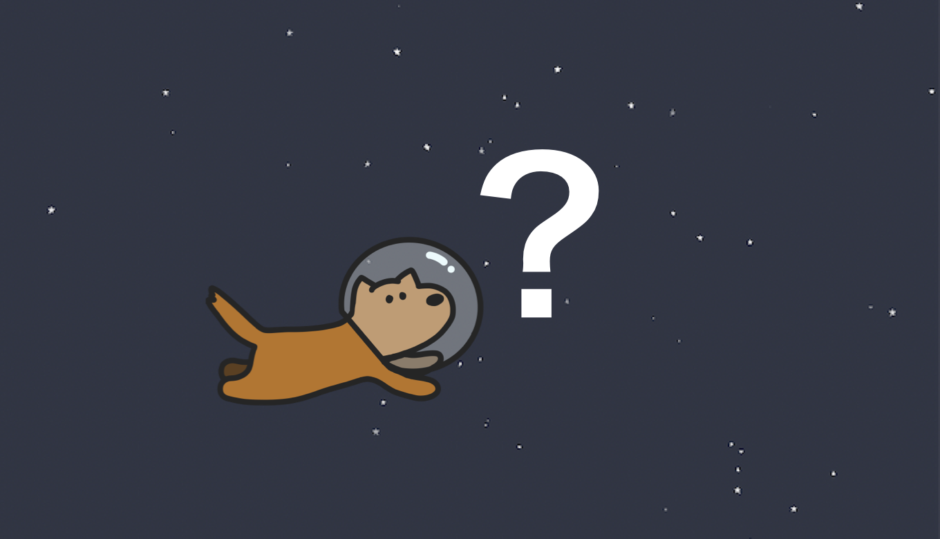タップできる目次
Introduction
Thank you for using the Stellar Walk app.
In this article, we compile questions and bug reports received through our Twitter, and provide solutions.
This article may be updated depending on the bug situation.
Common for iPhone and Android
Is Binance the only wallet to receive distributed XLM?
For example,
Coinbase, Bybit, and LOBSTR can also be used as XLM receiving addresses.
As of June 2023, MetaMask![]() does not support the Stellar Network, so it cannot be used as a receiving wallet for Stellar Walk.
does not support the Stellar Network, so it cannot be used as a receiving wallet for Stellar Walk.
How much (how many Stellar Lumens) will I receive?
1 Gem = 1 XLM. It fluctuates.The amount of XLM to be distributed is calculated based on the number of Stellar Walk app users (total value of all Gems).
The most recent distribution in November 2022 was 100 Gems = 0.46188 XLM
After the distribution day at the Center (after the 4th of each month), a report will be announced from the Center via the “Notice” view in the app.
In addition, please be assured that neither the Center nor our development team accepts direct deposits from users or conducts any fundraising such as ICOs.
Can multiple devices apply to one XLM address?
※If the Center determines that there is an excess, they may suspend the account.
As for the distribution specifications, they are divided into multiple times, but don’t worry as the XLM transfer fee is paid by the Center.
We want a friend referral bonus feature.
Reason: To prevent, for example, a famous person on social media from inviting 100 friends and getting more Gems than other users, which would skew the distribution per person.
What about taxes?
I want to know the sending address.
GC2ELQTEH7BZI7D3OXZVWYHWET7Z3RD6EFOZEOXARXY2K2QXXEMV4IVM
The distribution did not arrive.
In Stellar Walk, there has not been a single case where the user did not receive it due to a distribution error by the Center from January 2022 to the present! 🐕
▼▼Before making an inquiry, please make sure to check this article!▼▼
 What to Check if You Do Not Receive Your XLM – Stellar Walk
What to Check if You Do Not Receive Your XLM – Stellar Walk
Unable to Launch Rocket Due to Error
when applying to launch a rocket, it is mandatory to update to the latest version in each store. Trying to send a rocket without updating the version will result in a communication error message.
Please update to the latest version.
iPhone Version
I’ve allowed access to Health, but the screen isn’t advancing.
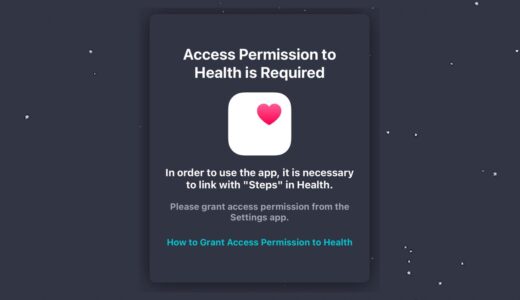 What to Do if You Can’t Use the App Even After Granting Health Access – Stellar Walk for iOS
What to Do if You Can’t Use the App Even After Granting Health Access – Stellar Walk for iOS
Steps aren’t reflected
Even if the connection is successful, it may take some time for the step information to be reflected in the Stellar Walk app.
Please try
killing the app or waiting a while, and if the steps still don’t advance, please contact us on Twitter.About device change (transfer)
In this case, the data is copied between the source and target devices, but you can only apply with one.
(※ If you apply with these two, the latter one will overwrite the former one.)
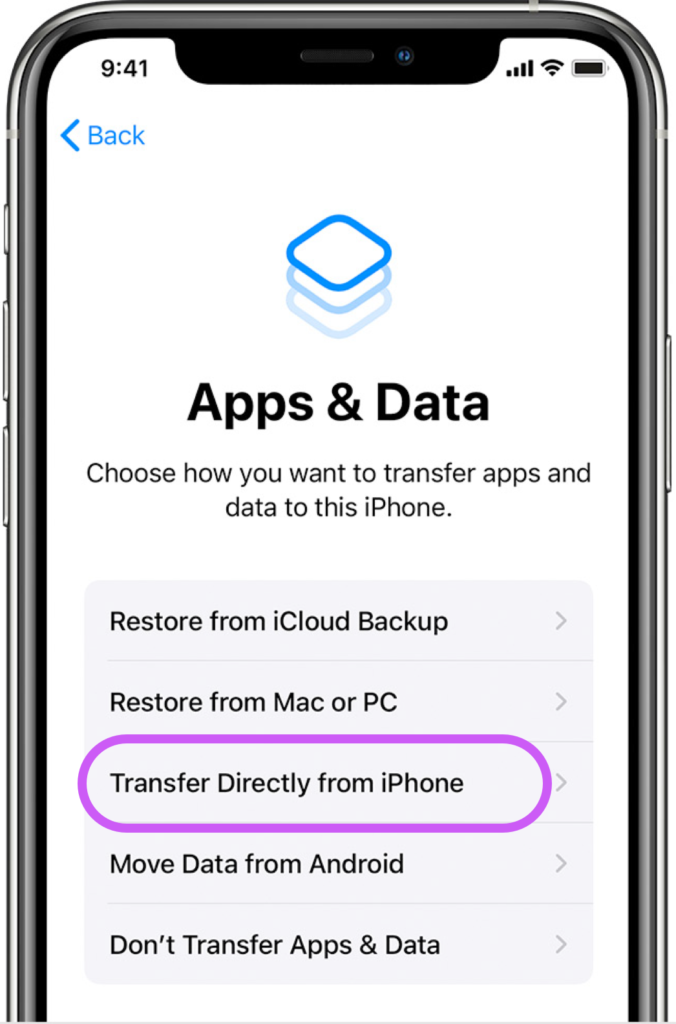
Also, Stellar Walk currently doesn’t have a function to transfer via server.
This is because the specification is designed to save the information about Gems only on the device so that it can be used easily without login.
Android Version
Steps aren’t reflected

Also, as shown above, make sure the ‘Doggy’ icon is always displayed in the status bar (notification bar) at the top of your smartphone, and don’t clear the notifications.
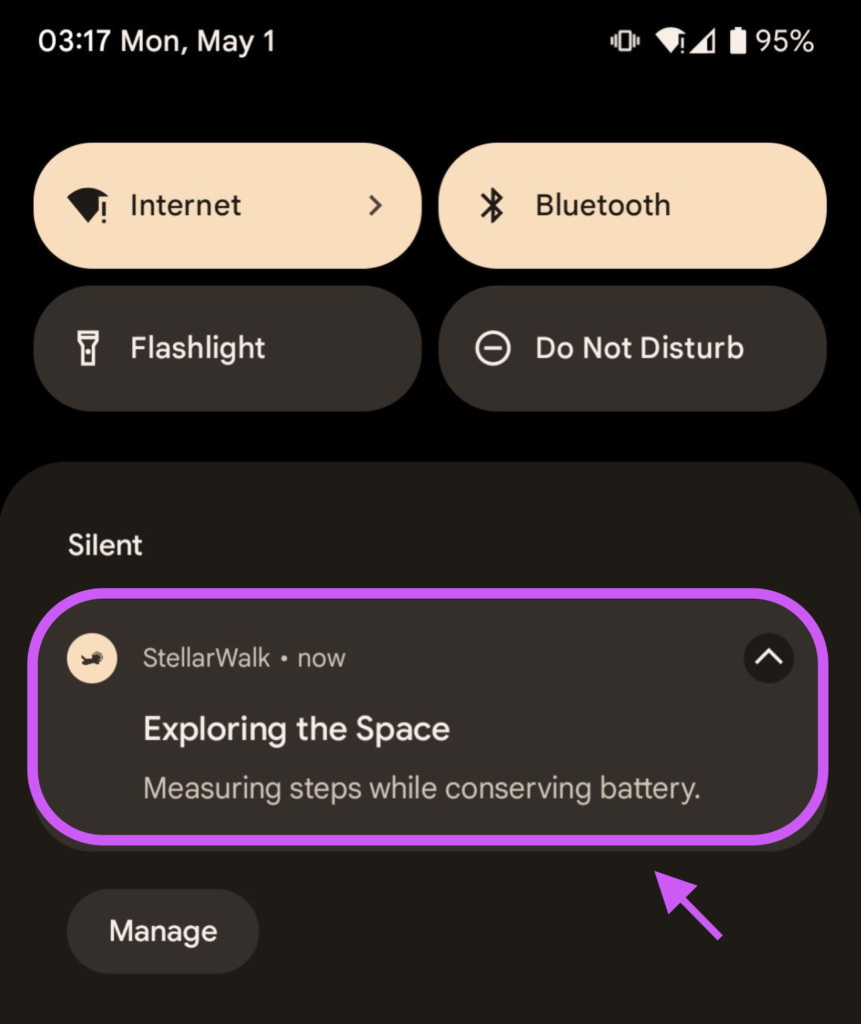
Looking at the notification content, you can see that the app is detecting steps.
This operation is performed while trying to minimize battery consumption.
If your steps still don’t advance or get reflected, please try restarting your device.
 DoshBlog
DoshBlog