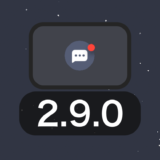タップできる目次
Getting Started
Stellar Walk is a service where you can earn a cryptocurrency called Stellar Lumen (Currency code: XLM) by walking and collecting “Gems”. This article will explain in more detail how to use Stellar Walk.
Stellar Walk – Earn Cryptocurrency Just by Walking!
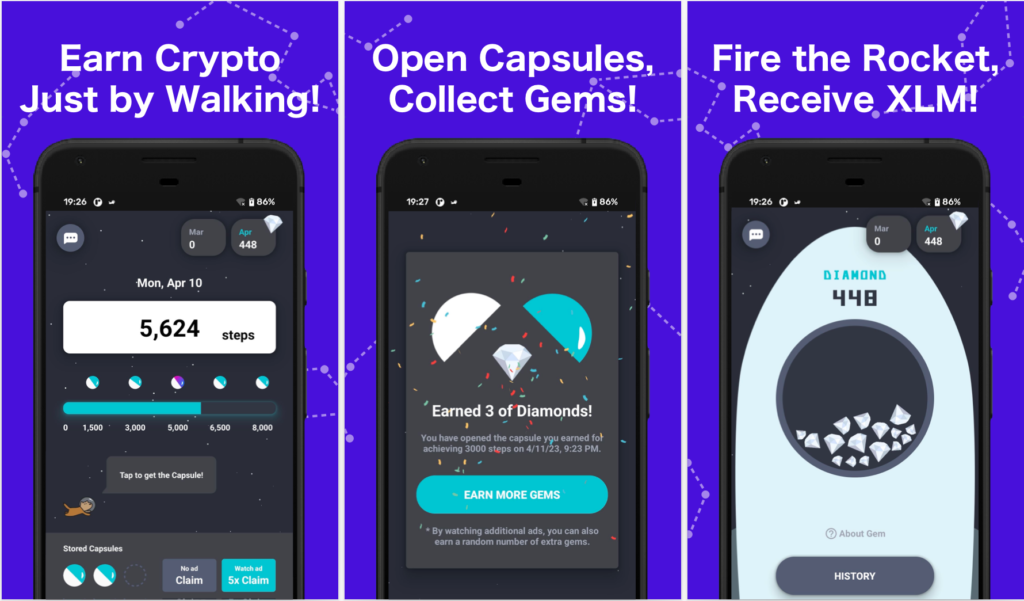
You can download it on App Store and Google Play!
Stellar Walk - Earn Cryptocurrency Just by Walking!
Earn points by walking! Blockchain pedometer appPreparations
In order to use the app, you need your own wallet to receive the XLM rewards. For instructions on how to prepare your wallet, please refer to another article.
参考 How to Create a Stellar Lumens (XLM) Wallet – Stellar WalkDoshBlogHow to Use the App
The basic flow of the app is as follows:
- Walk to each step goal and collect “Gems”
- At the end of the month, on the 1st, 2nd, and 3rd of the following month, send Gems to the Center
- XLM arrives in your wallet between the 4th and 10th
Walk to Each Step Goal and Collect Gems
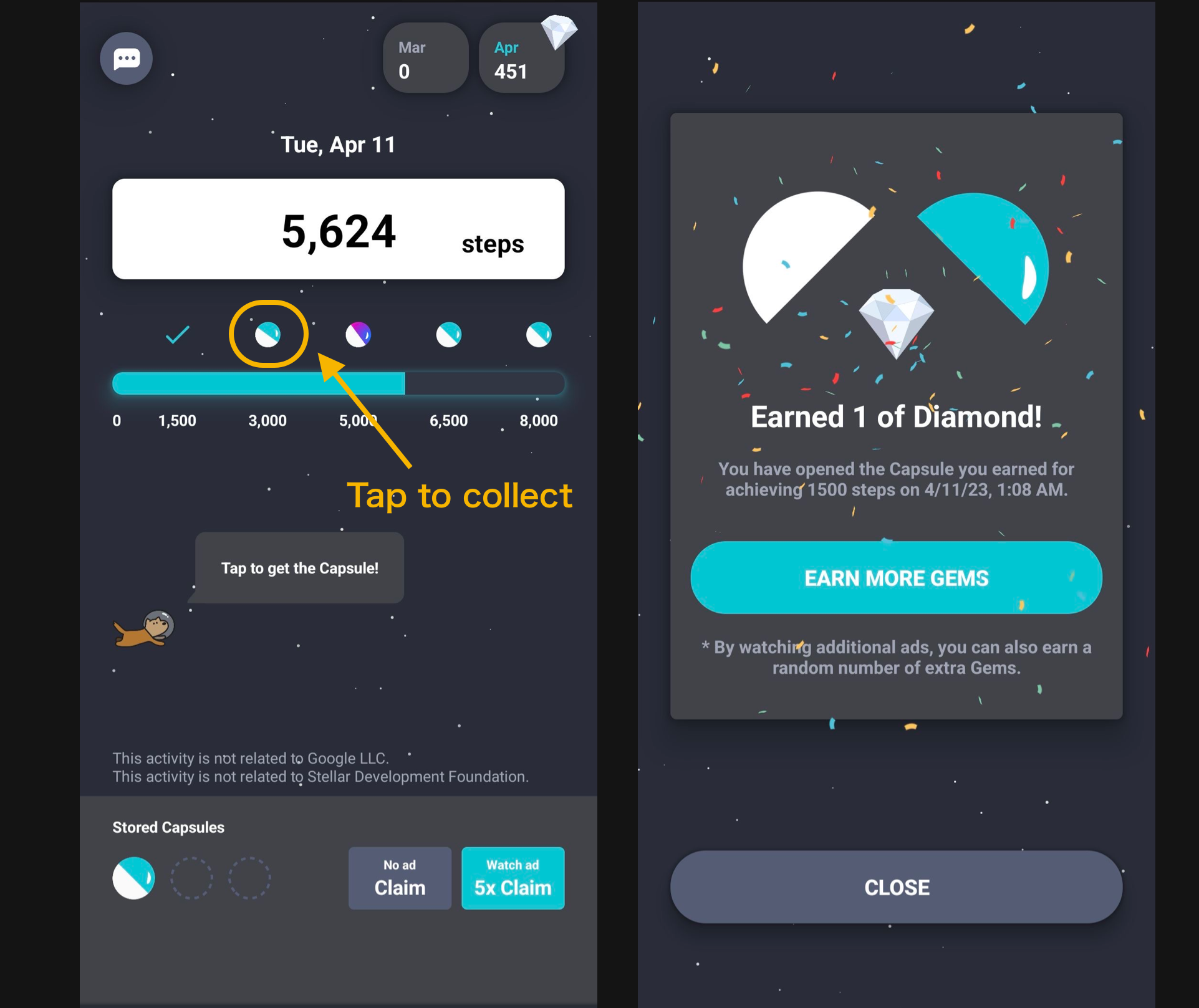
Every time you walk to your goal steps, you can receive a Capsule. There is a certain amount of Gems inside the Capsule. By watching ads, you can earn 5 times more Gems than usual. If you can earn more Gems, it can also lead to increased XLM rewards, so it’s a feature you’ll definitely want to use.
Send Gems to the Center to Apply
At the beginning of the month, on the 1st, 2nd, and 3rd, you can send the Gems you’ve accumulated so far to the Center and apply to receive XLM.
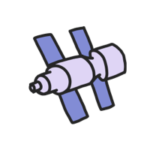
The Center collects Gems that are excavated on various planets.
As a thank you to the Stellar Walkers who have gathered Gems, they distribute XLM.
※ XLM transfers use the Stellar Network and are designed to be conducted equitably based on the number of Gems.
The following is an example of applying for the Gems walked in April on May 1st.
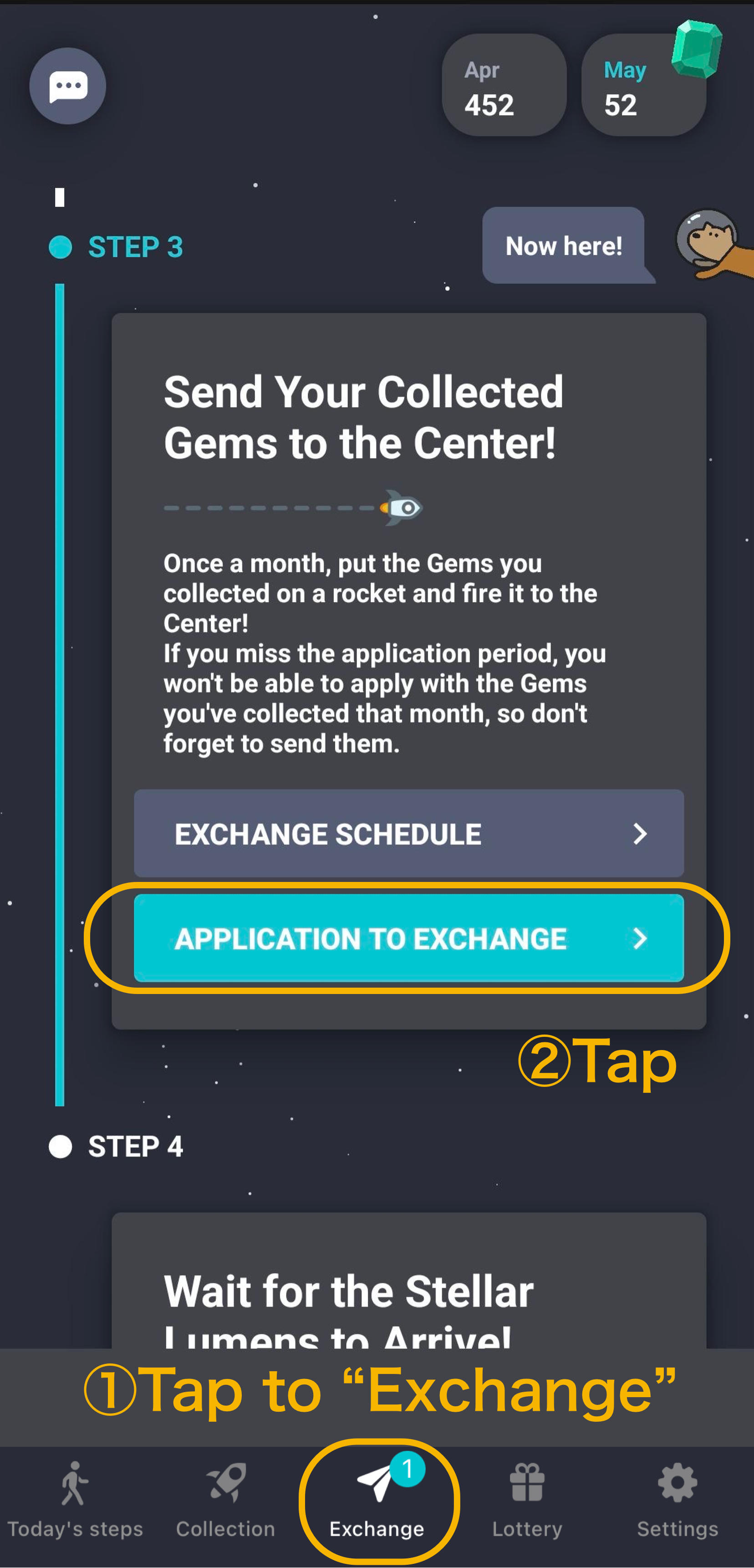
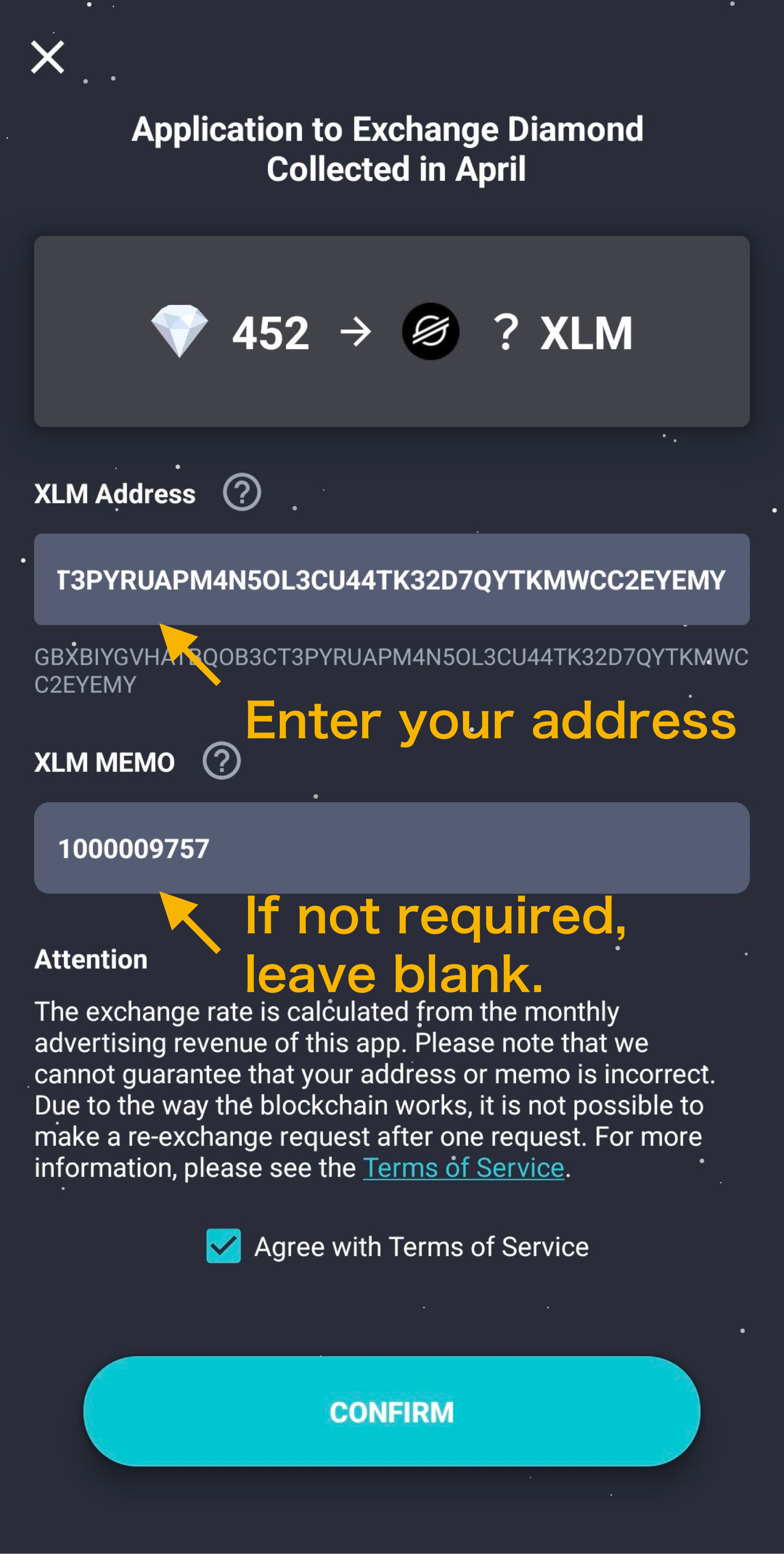
We cannot provide support due to the nature of blockchain if you make a mistake, so please be careful.
If your wallet doesn’t require a MEMO, it must be completely blank (no spaces).
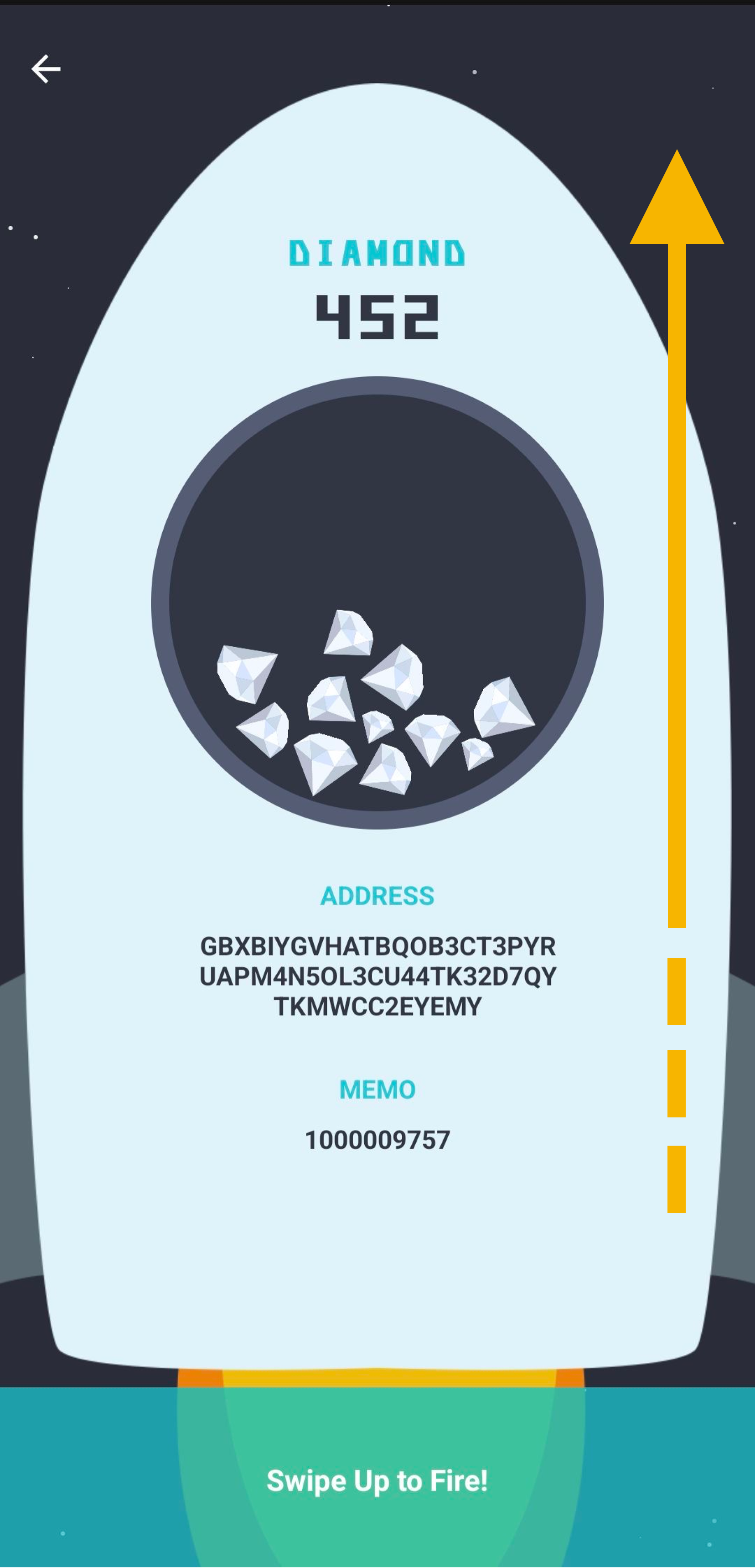
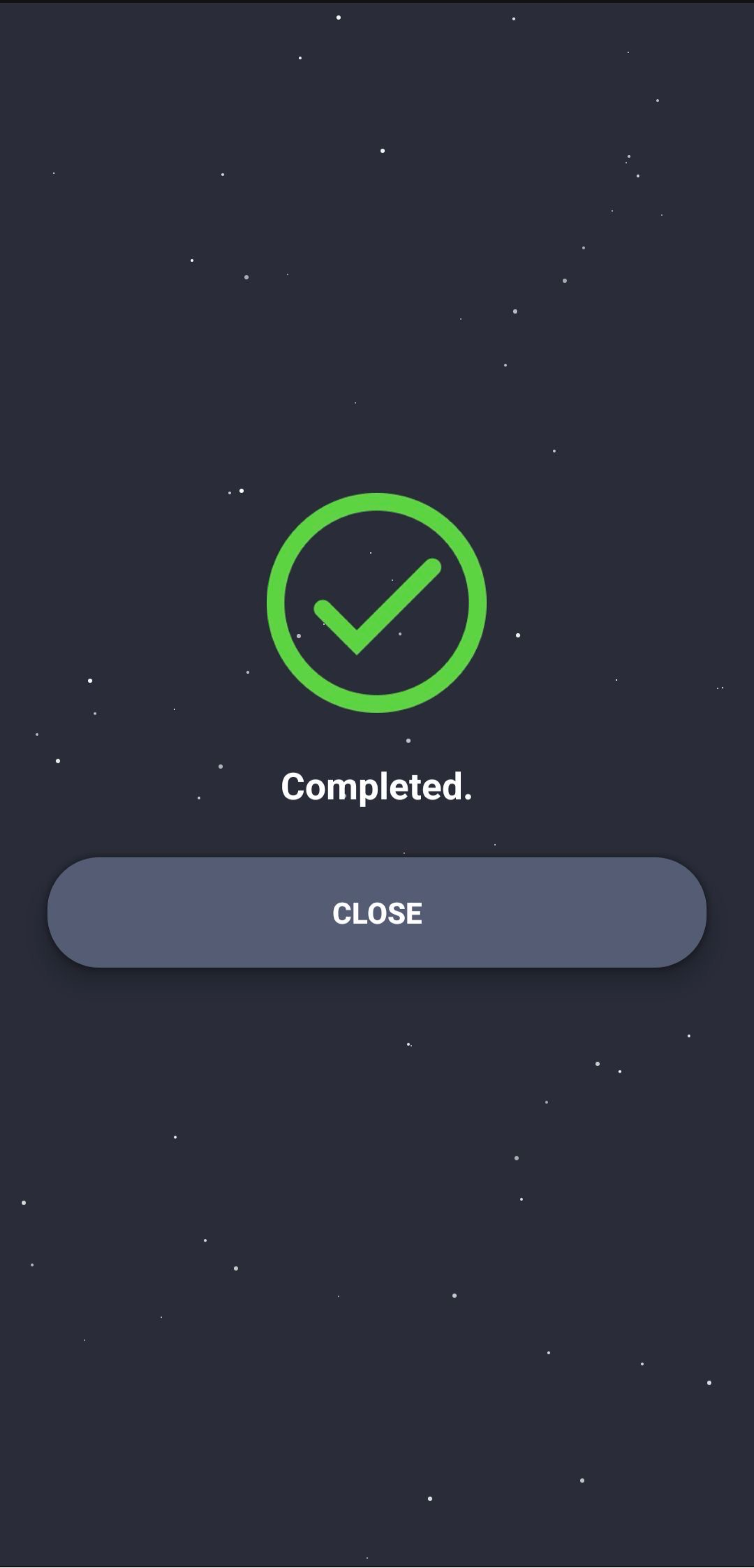
You can check the contents of your application from “Exchange History” under “STEP 4” in the “Exchange” tab.
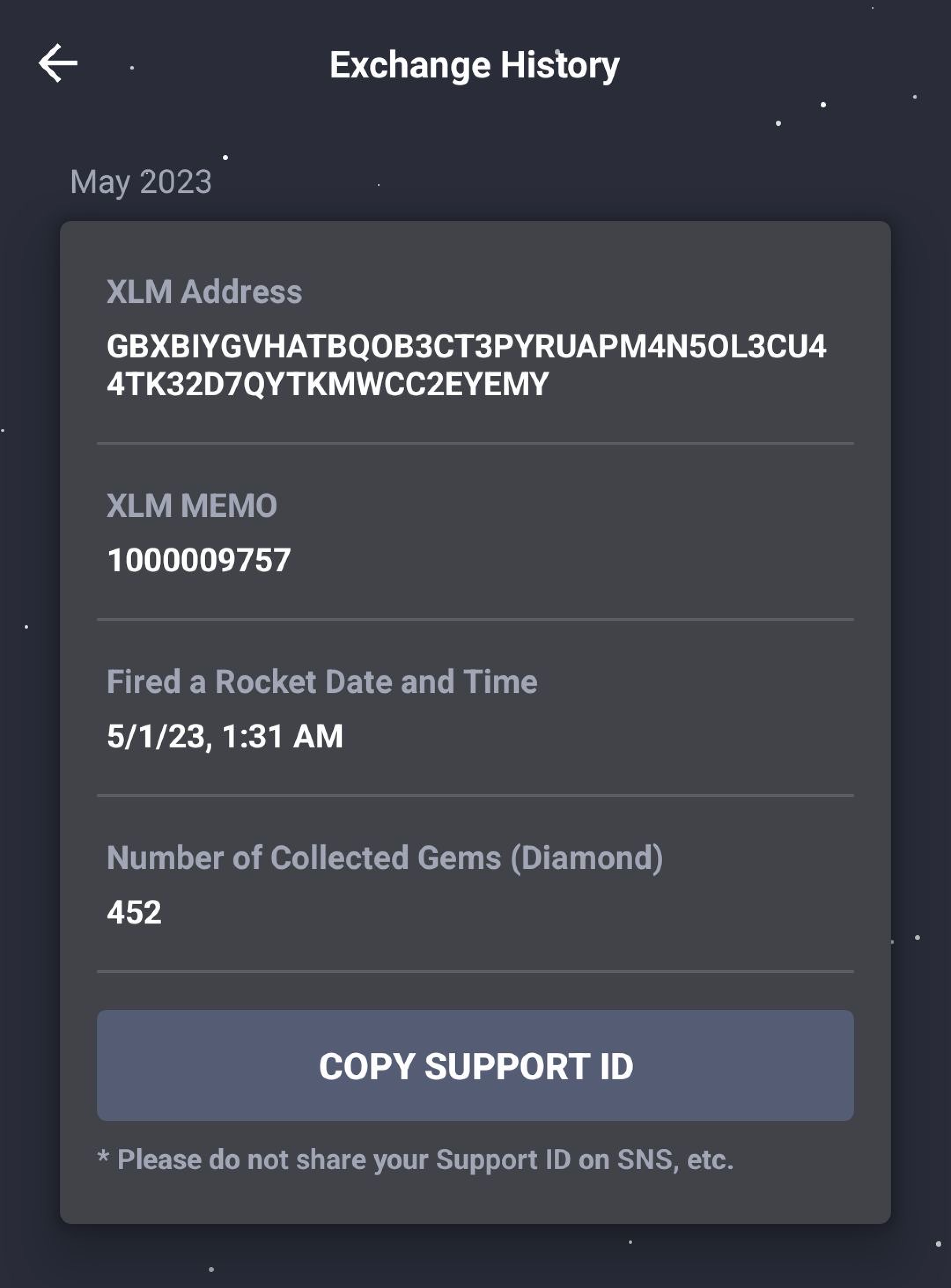
The Center announces a report on XLM receipts per Gem once a month. It is announced in the “Notice” view in the app.
Also, be sure to check for announcements of events on official Twitter and other platforms.
 DoshBlog
DoshBlog