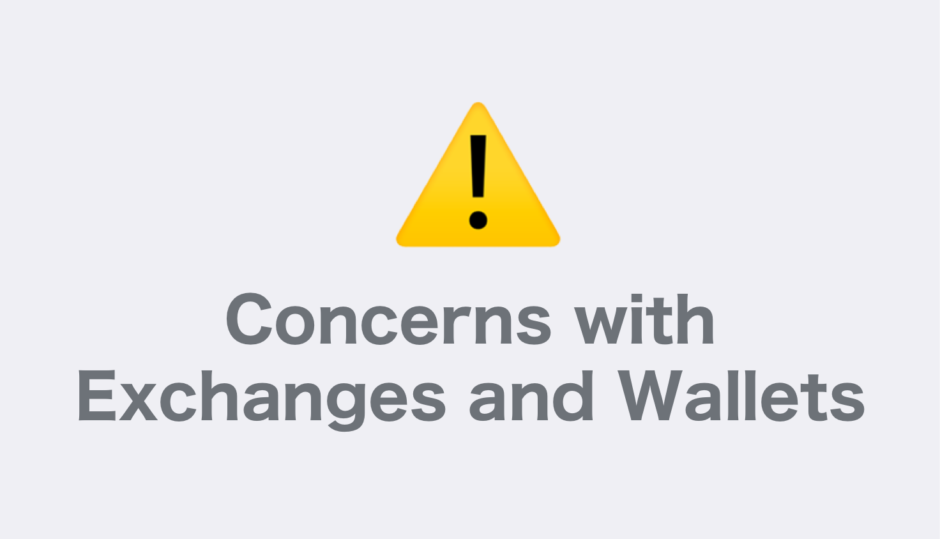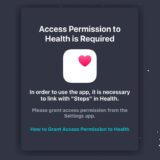タップできる目次
Introduction
When it comes to sending and receiving Stellar Lumens (XLM), there may be behaviors that differ from the norm due to rules set independently by each exchange and specifications of the wallet. We have conducted a study on such points of concern specific to certain exchanges. This article is based on research conducted as of March 11, 2022. Please note that there may be corrections or changes in the future.
Exchanges and Wallets Where Caution is Needed
| Exchange Name | Issues and Concerns |
|---|---|
 Trust Wallet Trust Wallet |
No issue with ‘Current Balance Display’ and deposit itself, but deposit history may not be displayed correctly |
Trust Wallet
From a test account, we attempted to send 1 XLM the first time, 2 XLM the second time… a total of 6 times.
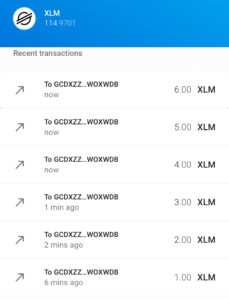
However, the deposit history displayed on the ![]() Trust Wallet is as follows, the
Trust Wallet is as follows, the 5th deposit of 5 XLM is not displayed.
1+2+3+4+5+6 = 21 (minus 1 for activation) so the display of 20 is correct
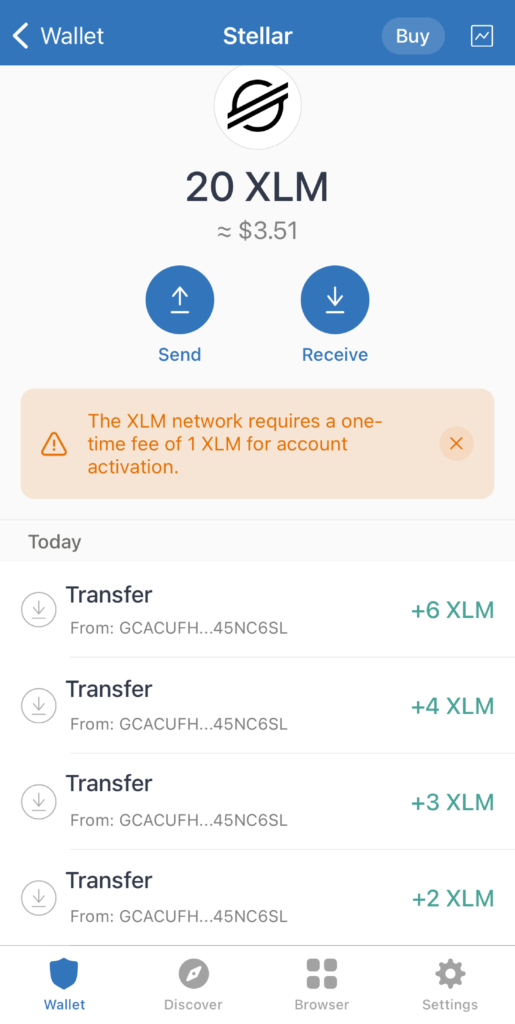
Even when viewing the state on the Stellar Network, you can confirm that the funds were transferred 6 times. Refer to Stellar Expert
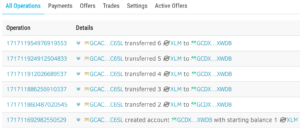
The response from Trust Wallet’s official support team was
The app does not have an option to download transaction details.
You can manually search for an address using public explorers.The app cannot display complex transactions like a DEX Swap.
You can manually search for an address using public explorers.
They suggested checking the explorer. For an accurate XLM balance in Trust Wallet, it would be good to use Stellar Expert.
 DoshBlog
DoshBlog