タップできる目次
Introduction
Stellar Walk is a service where you can earn cryptocurrency called Stellar Lumen (currency code: XLM) by walking and collecting “gems”.
In this article, we will explain how to set up and use the XLM wallet required for Stellar Walk.
Implementing a unique transaction approval algorithm called Stellar Consensus Protocol, it’s known for its incredibly fast transaction speed and very low transfer fees.
If you want to know more, check the official website.
Register on Binance and Display XLM Address
Complete Registration on the WEB Site
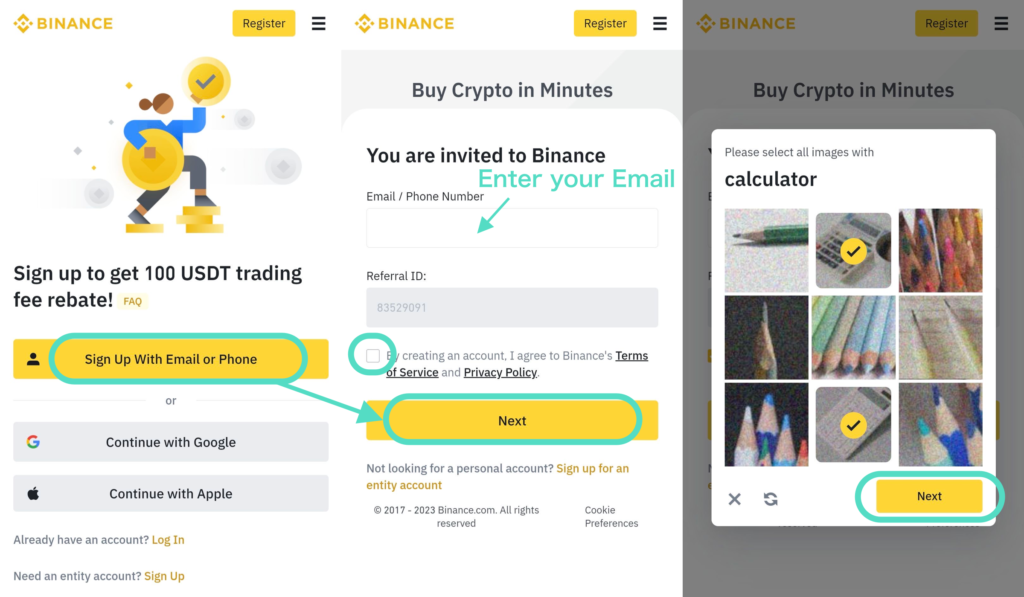
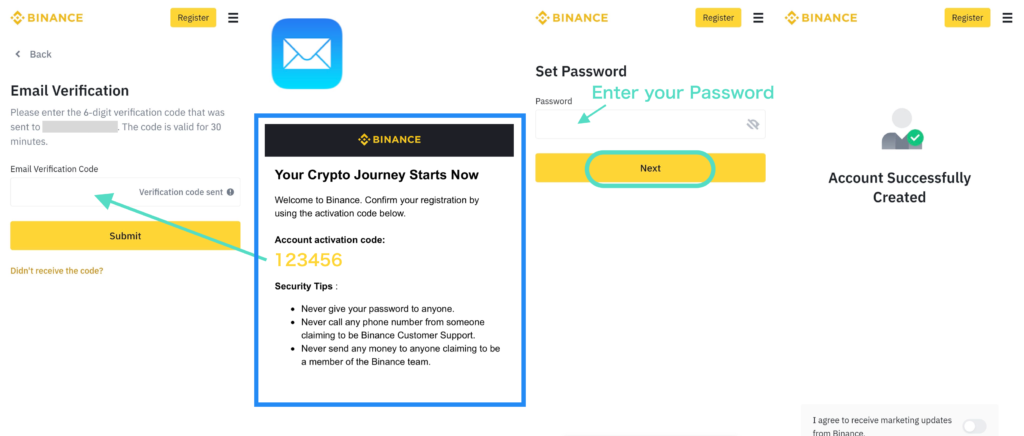
The registration of basic information on the site side is temporarily completed.
Next, download the smartphone app and register for personal verification.
Complete Registration with the Binance App
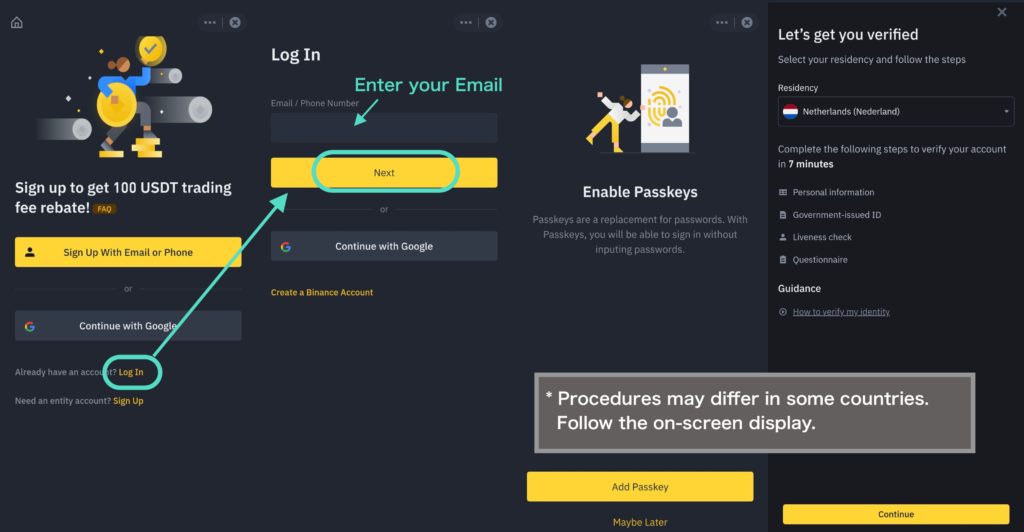
Authentication methods, such as identity verification, may vary from country to country.
Follow the on-screen instructions to complete the authentication.
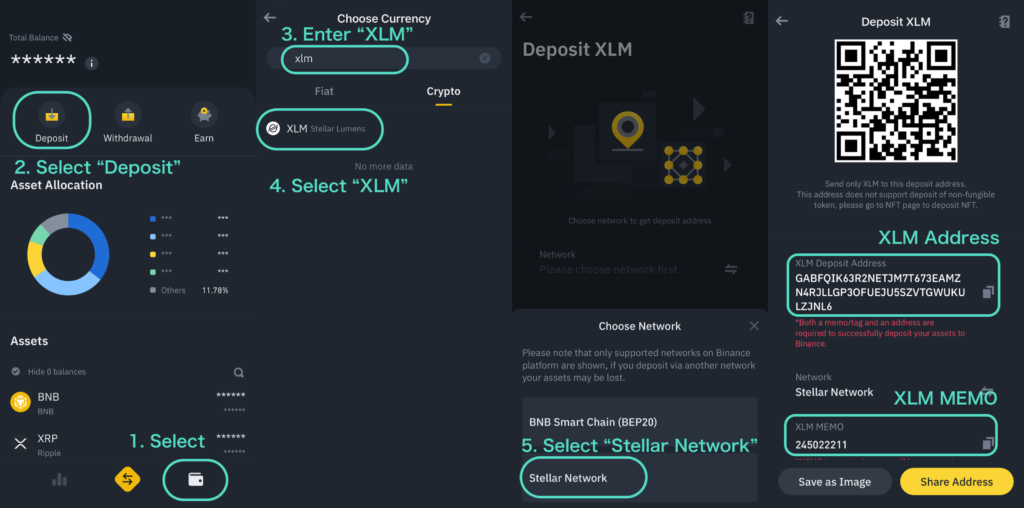
The string displayed on the final screen will be your deposit (receiving) Address and Memo.
In this case,
GABFQIK63R2NETJM7T673EAMZN4RJLLGP3OFUEJU5SZVTGWUKULZJNL6 is the Address,
245022211 is the Memo.
Also, please note that we cannot provide support in case of incorrect entries due to the characteristics of the blockchain.
Now you can enter the receiving Address for Stellar Lumens (XLM)!
 DoshBlog
DoshBlog 

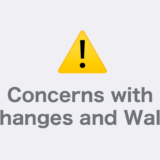
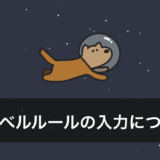
Ok